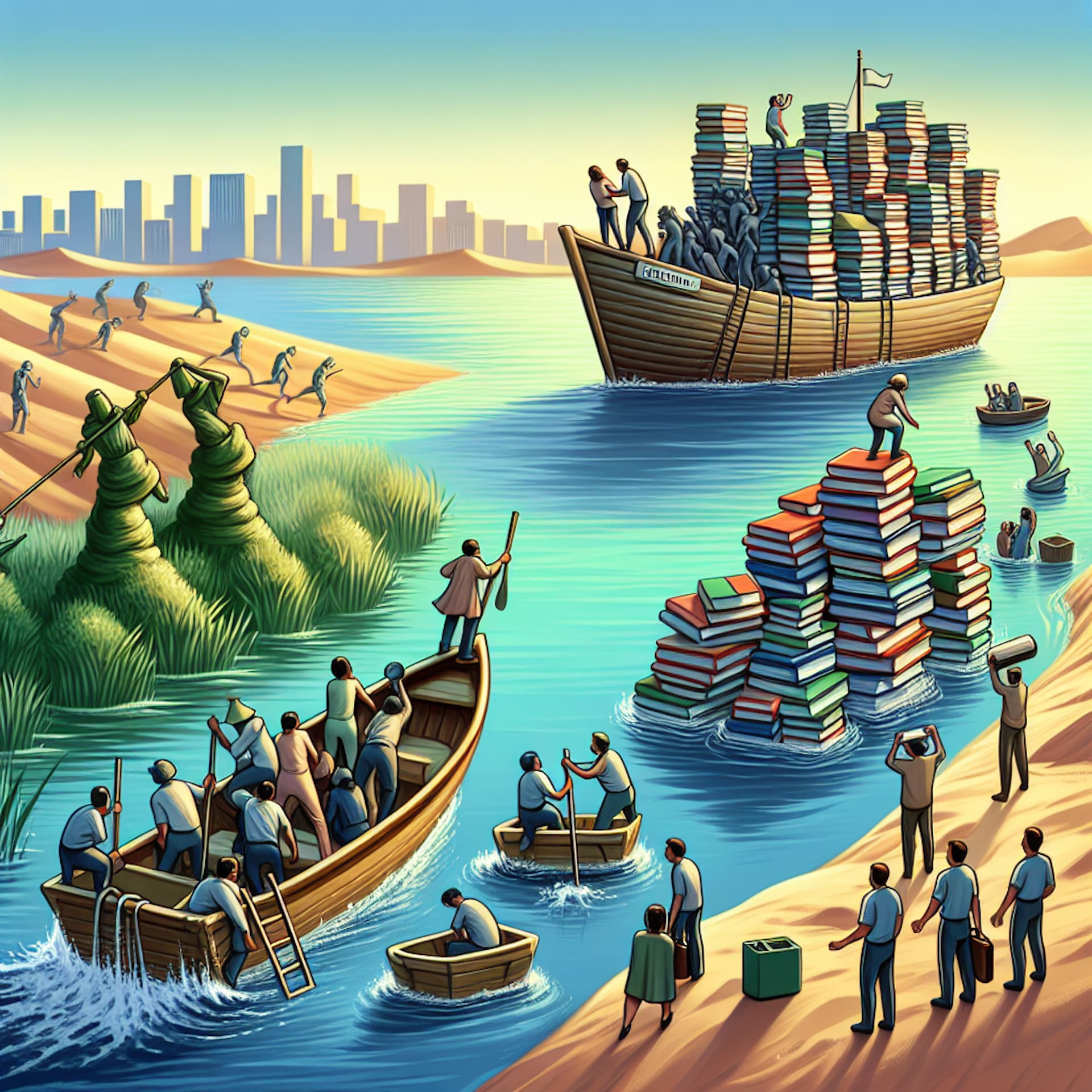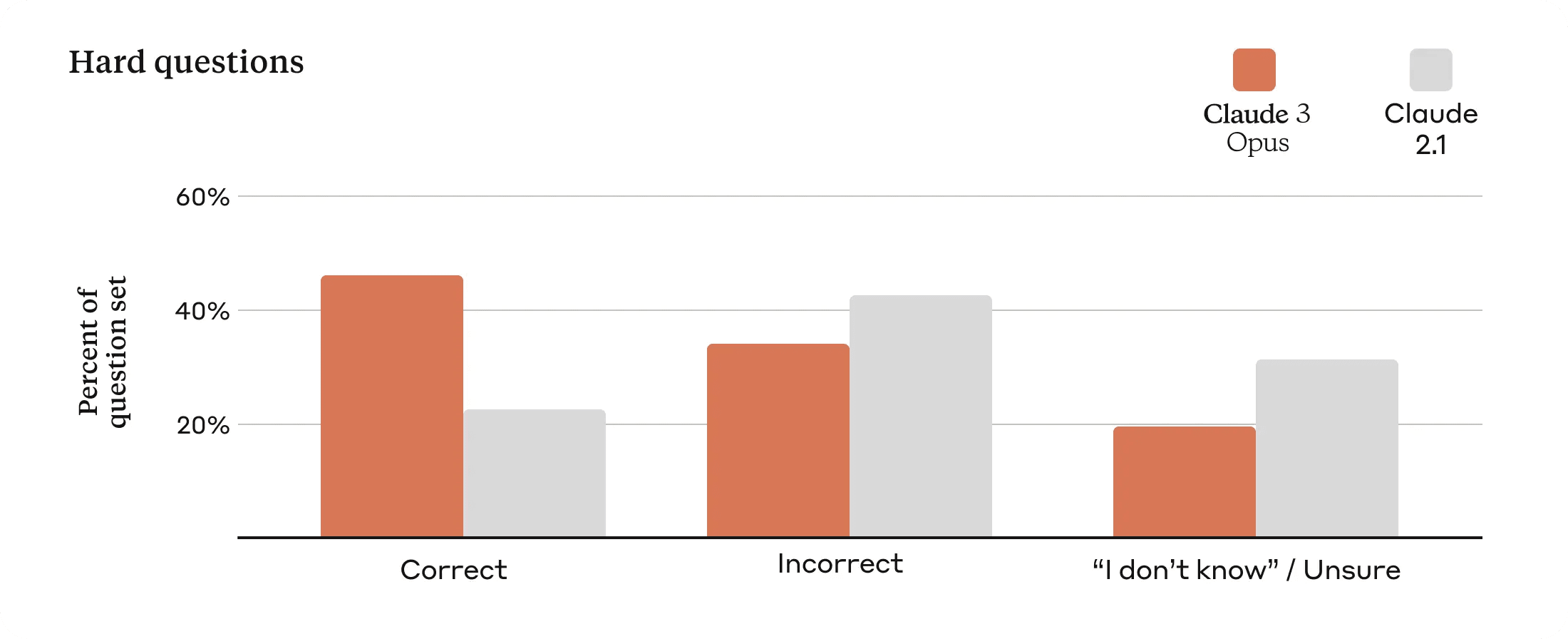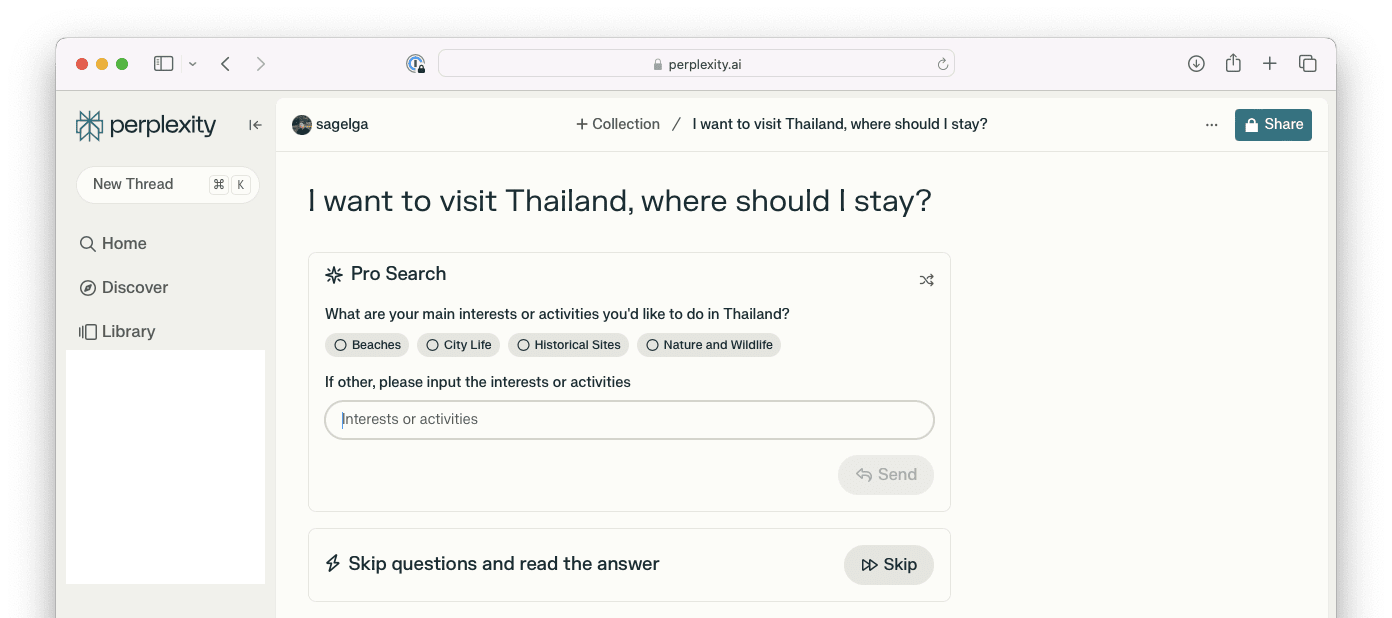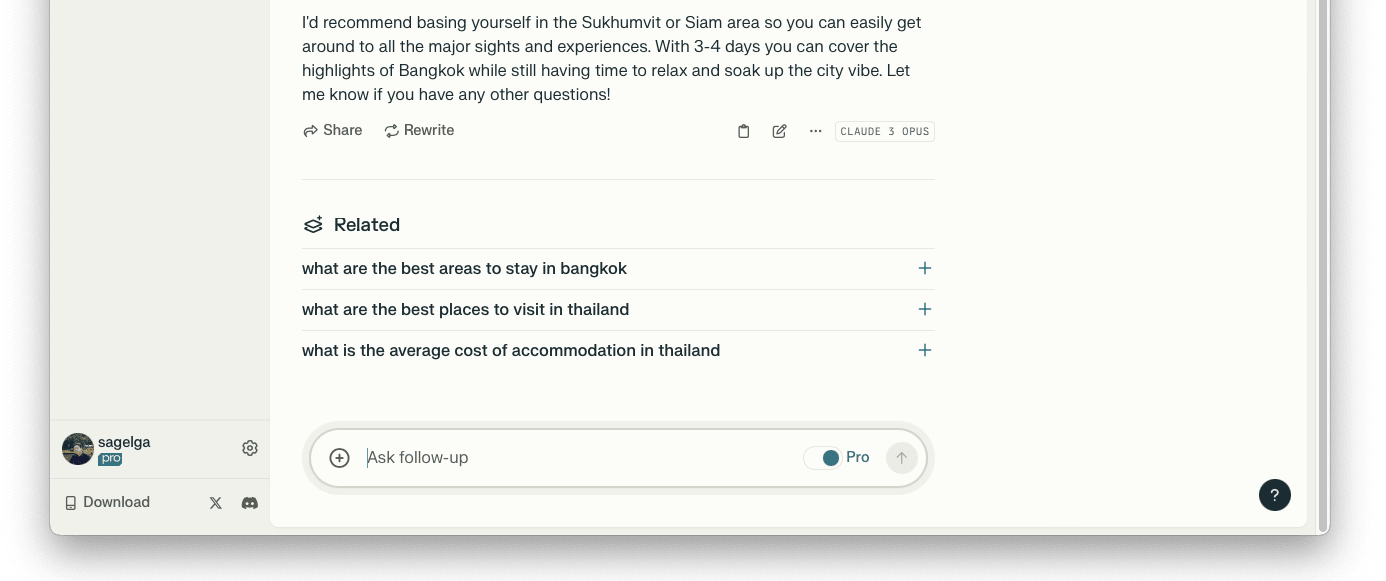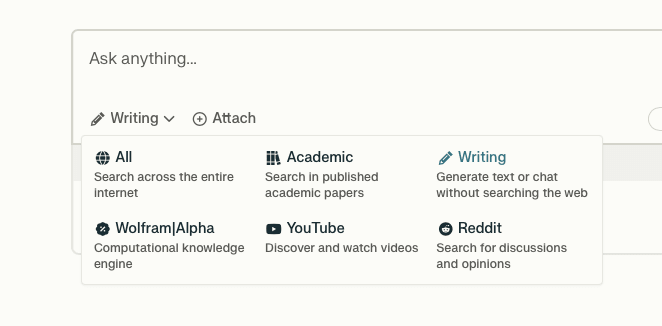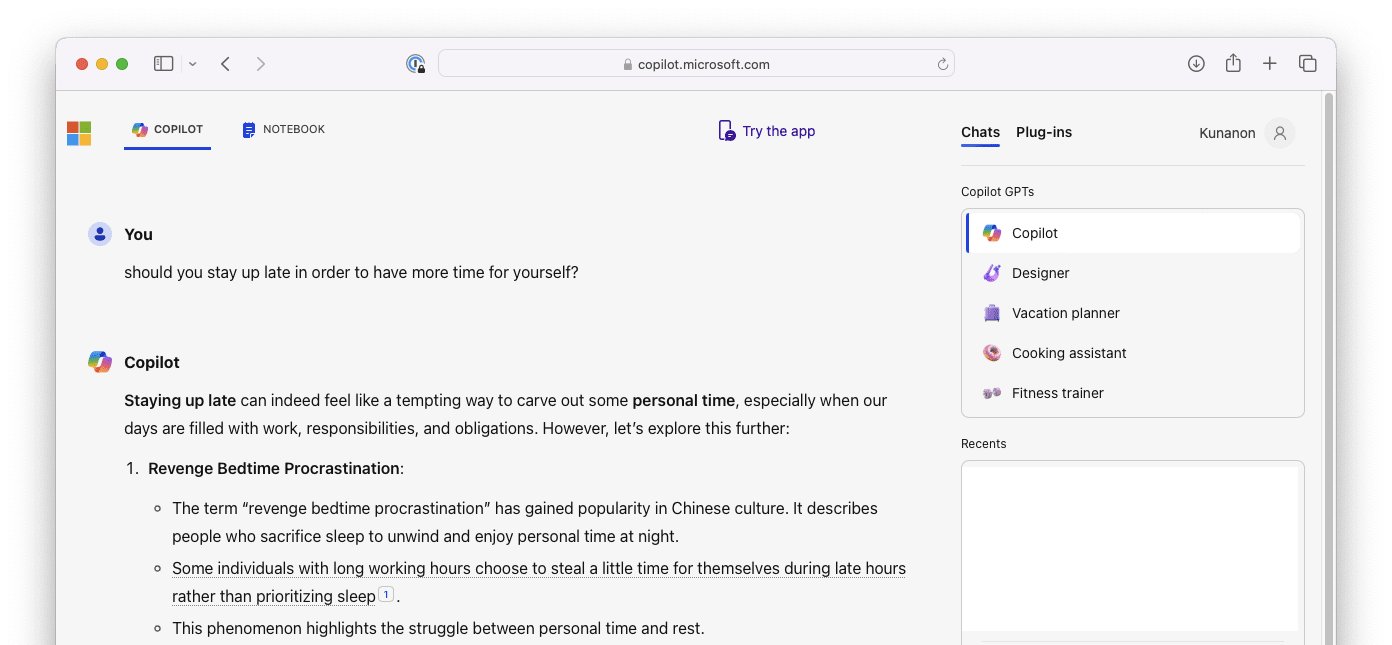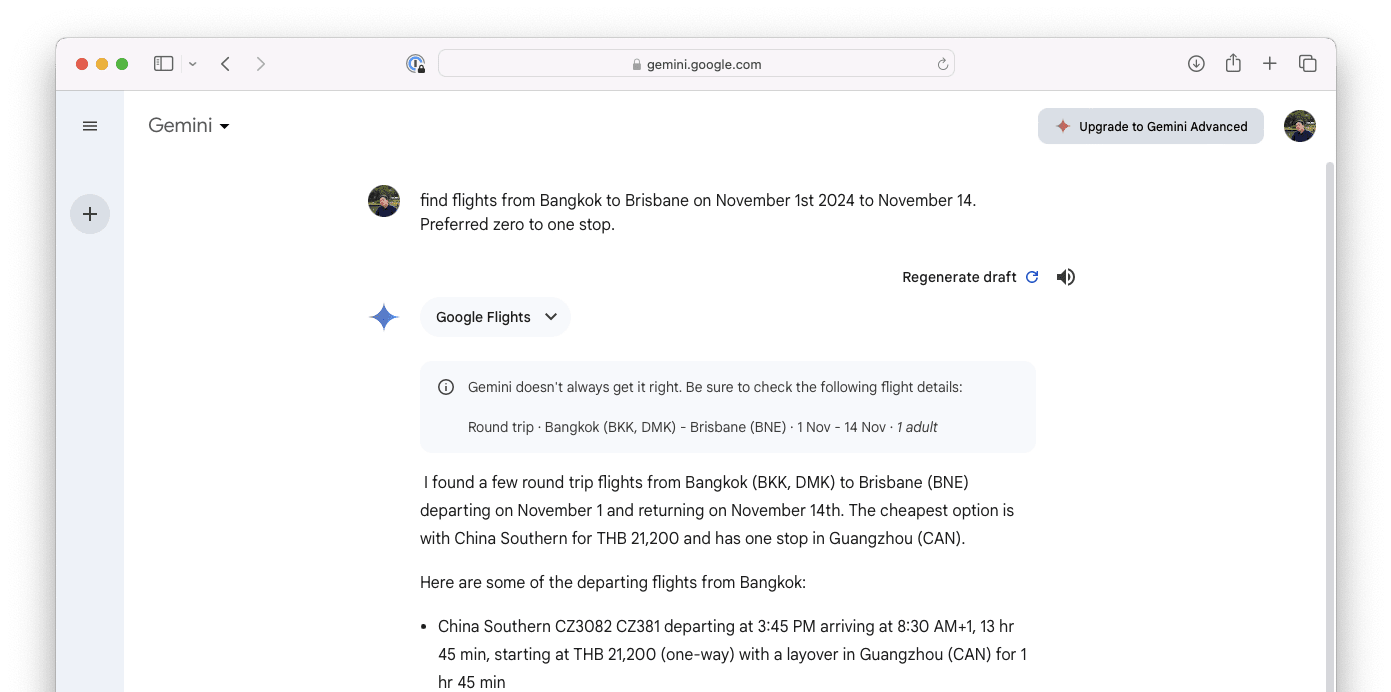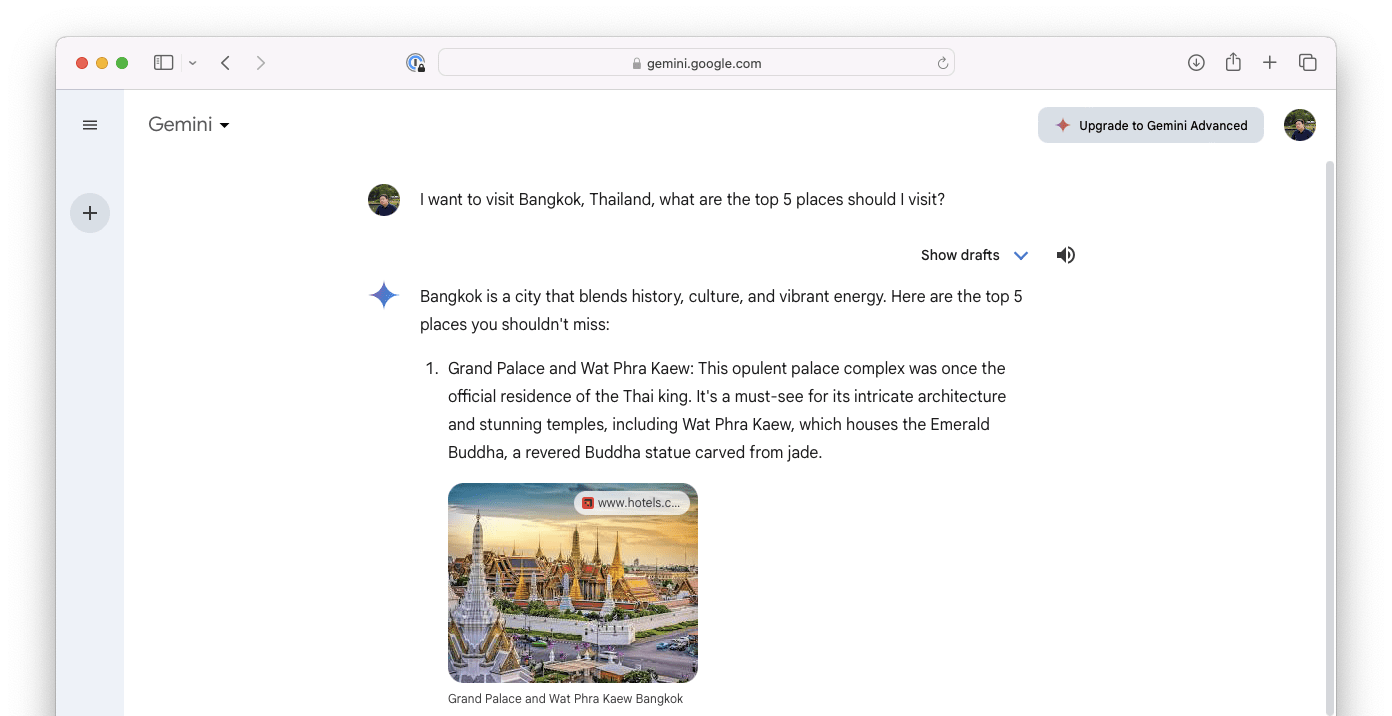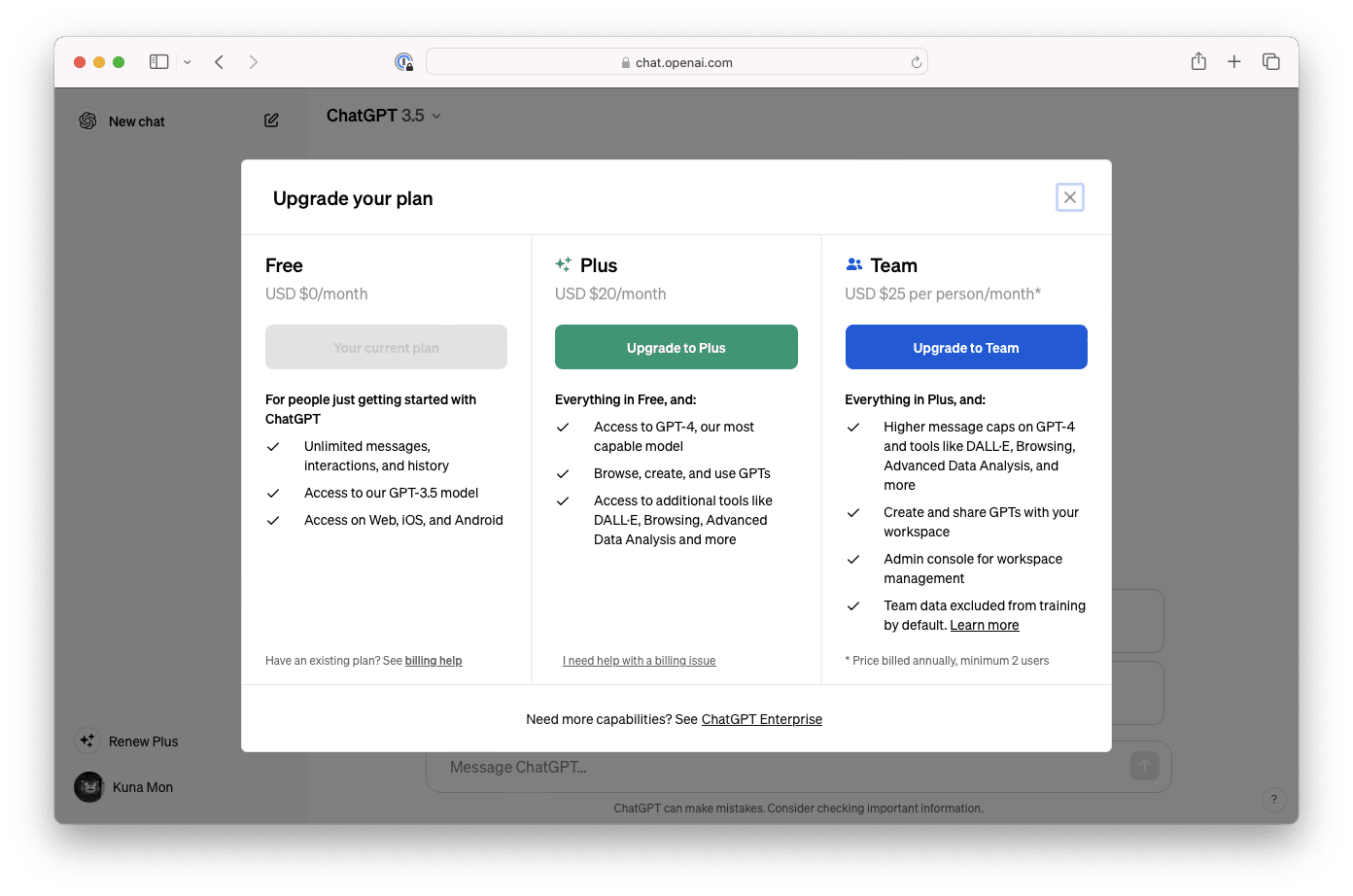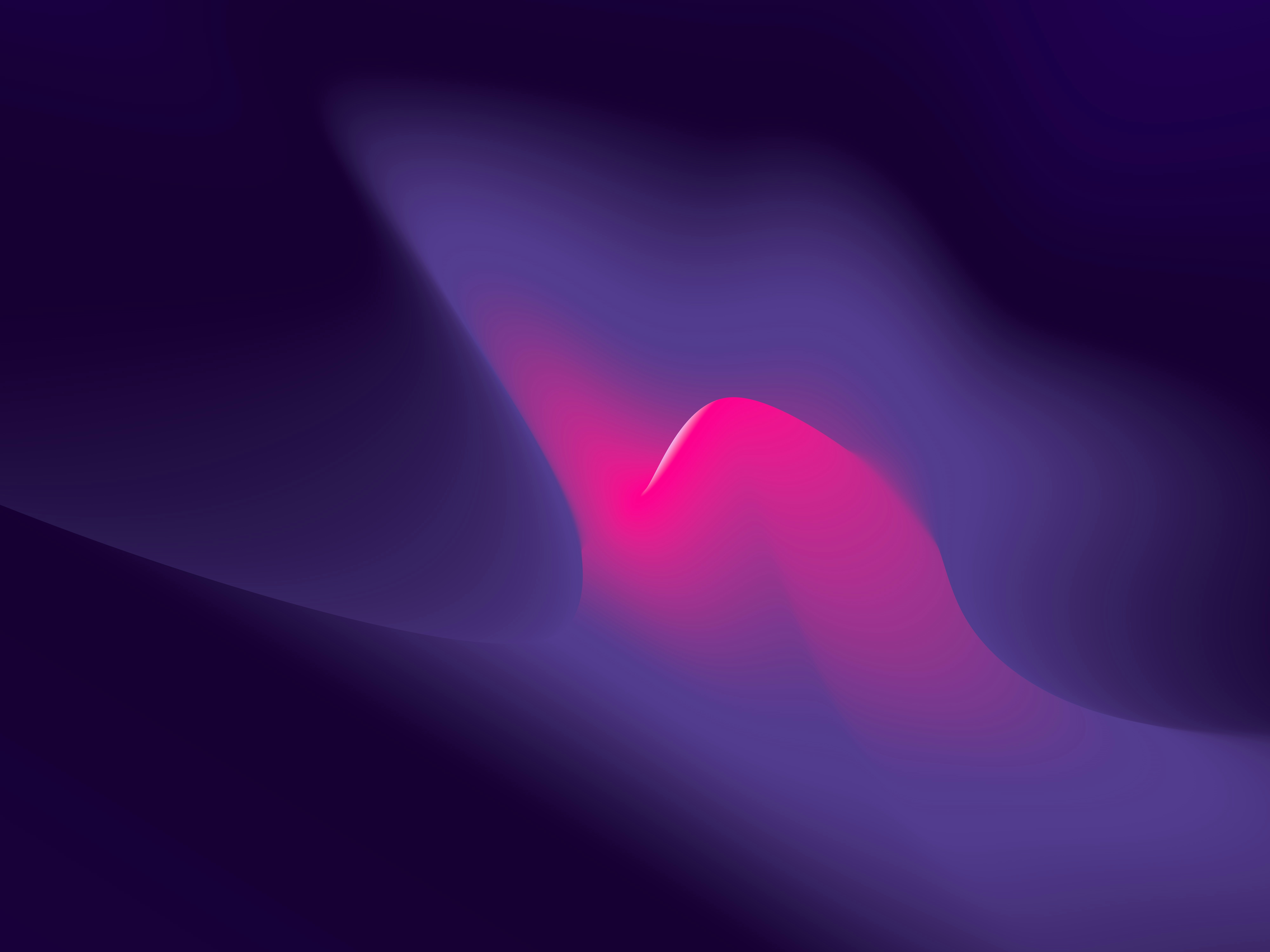Introduction
It's been two whole years since we were shocked by the capabilities of ChatGPT. According to OpenAI in November 2023, over 92% of companies in the Fortune 500 have adopted ChatGPT within their business.
Even though work like creating a PowerPoint presentation, summarizing pieces of information, data analysis, and researching for confusing IT terms and solutions are a job that tools like ChatGPT can do, how can such tools be built for that?
The core idea is that you must validate the reliability and sufficiency of the answer for your client's intended use, which requires extensive research into all available approaches to identify the best practice(s). However, generative AI could potentially serve as a copilot or personal assistant to aid in this process. Notably, consulting services like Bain and Company, Deloitte, McKinsey, and PwC may not perform better than you asking all the questions to the Generative AI.
This is how much advancements in Generative AI. Now the limitation is on you and you only.
"The future of research, AI will steer, Empowering scholars, year after year." – Claude Opus, an artificial intelligence model developed by Anthropic
However, these AI tools are not always reliable. This article will discuss why you should not use ChatGPT for research, how such tools can be unreliable, and what tools you should use instead.
The Pitfalls of Using ChatGPT for Research
One of the things is the fact that it will be an information cutout. Research teams will have to feed them good data up to a point, and then allow it to improve their knowledge, control what to say and what to respond to, and be consistent with its actions.
Unfortunately, lots of publicly-known Generative AI model like ChatGPT 3.5 (ones you are using for free), ChatGPT 4, and Anthropic Claude's Sonet and Opus relies only on information stored in the model (yet). Technically, it means they will not have the latest information about the world, and that could be a bad thing if the facts or solutions you are looking for are constantly updated. This is the part where you have to involve yourself to fill in the blank.
Moreover, modern Generative AI models lack true understanding and context awareness. Their inability to fully comprehend nuances and apply critical thinking undermines their effectiveness for complex, multi-faceted research tasks that require human-level reasoning. So sometimes, they might get it wrong without knowing it being wrong.
Complex and factual question performance in current Anthropic models (Source: Anthropic)
Hallucination is another phenomenon in Generative AI models, and it simply means that you cannot trust them because they might be taking information from a wrong source or wrong information, and ultimately give you a made-up answer or outdated results. That's a big no-no!
In summary, while Generative AI models are effective and a valuable assistance to you, they still require you to double-check their responses and, most importantly, the points where they get the "reliable and accurate" information from.
And this is where Generative AI services, the bigger umbrella of Generative AI, come in. Features in these services include plugins to other Generative AI models (i.e., DALL-E 3 or Midjourney) and search and citation with search engines."
Alternatives to ChatGPT for Academic Research
This is where you have to do your part. Fact-checking the response with citations, and these are the top 3 Generative AI models and services that offer citations.
Perplexity AI
Perplexity AI is now my new go-to service when I have to dig through content across the Internet to find the solution I am looking for. It offers several useful features: the ability to provide citations for every sentence, image search, video search, and best of all, the option to ask follow-up questions if it feels you haven't given enough information.
For example, if I want to go to Thailand but I don't know where to stay, they might ask a follow-up question to clarify and narrow down my needs. The question could be something like:
- What are your main interests or activities you'd like to do in Thailand?
- What is your preferred accommodation type?
With answers related to your query, they will provide the summarized information from the Internet for you to check, and you can ask them a follow-up question with the Related section, just like you do on Google Search.
Best of all, you can allow it to focus on academic papers only, disabling web searches. Alternatively, you can have it go through only Reddit to see the discussions and opinions of others. This will help you tailor what you actually want from the Internet, whether it's a video from YouTube or a scientific paper on specific topics.
Price: Free (with Pro model of $20 a month, opens access to the best Generative AI models like GPT-4, Claude Opus, DALL-E 3, Mistral, and Stable Diffusion XL; unlimited file upload, and unlimited access to follow-up questions)
Want to try it out? Get a $10 discount on your first month with Perplexity AI by subscribing using this referral link: https://perplexity.ai/pro?referral_code=SO4VF0JY
Integration: Support for all platforms including Web and Mobile Apps. Versatile to all uses, and does not require you to be dependant to any Generative AI models.
Microsoft Copilot
I know, I know; Microsoft Copilot is built from the GPT-4 Turbo model, which is the same thing as OpenAI's ChatGPT. But with its feature to try citation every sentence with a reference source searched using Microsoft Bing is going to help you with fact-checking each sentence, and not the whole answer. So if you fact-checked it and managed to find some discrepancy or error, you can trivialise only that one sentence, but not the whole response.
Lots of people hate Bing and Microsoft for some reason. I get it. But I have to tell you that Microsoft is generous to offer a product that costs $20 (I'm looking at you, ChatGPT Pro) and does the same thing for free.
Price: Free! (with Pro model of $20 per individual user or $30 per user in an organisation; with features of integrating AI into Microsoft Word, Excel, PowerPoint, and Outlook services; and it includes 1TB of OneDrive storage)
Integration: Asking questions about your files and shared files in OneDrive, SharePoint, Word, Excel, PowerPoint, and Outlook. Integrate seamlessly with Microsoft Windows 10 and 11.
Google Gemini
From the same company that offers Google Search Engines, Google Gemini is perfect for getting relevant data from the Internet, with a proven history of being reliable with its search engines. Now, they can integrate even more services, including Google Photos, Google Maps, YouTube, Google Flights and Hotels, and Google Workspace. This makes Generative AI your data companion and offers you the ability to find what's relevant to you.
However, in some other aspects, they did not perform well. The service asks Gemini (as in the Generative AI model) directly, and it does not do a fact-check on Google Search first. This might make the answer go wrong right away, and the fact-check feature makes it seem like they are searching for a website that offers the same answer as them.
Price: Free (with the Advanced model at $20 a month, which offers access to Gemini Ultra, Generative AI Integrations with Google Email (Gmail), Docs, Slides, and Meet, as well as other benefits like 2TB Google One shared storage and additional Google One Premium benefits).
Integrations: Find personal information from Google Flights and Hotels, YouTube, Google Drive, Gmail, Google Docs, Google Maps
For die-hards, ChatGPT.
The last recommendation is ChatGPT. But not just only normal ChatGPT you have been using for a while, but a ChatGPT with Internet Search using Bing. OpenAI has these features released years ago, and it has constantly impressed me with how much potential it can provide if those Generative AI can fetch all the data on the Earth for us in mere seconds.
But this feature is available for ChatGPT Plus (paid) users only, and the model and search engine it use will be on par with Microsoft Copilot that offers this service for free.
For users who frequently switch between web-connected and standalone AI chats, the ChatGPT Plus subscription may prove worthwhile. The flexibility to seamlessly enable or disable web access can enhance prompt engineering and help tailor the AI's knowledge to your specific needs.
Conclusion
When using generative AI to speed up information research, first ask yourself these questions:
- Can you try or test out the solution, even if the result might not be what you are expecting?
- Is the task critical, where failing to fact-check every detail could lead to significant problems?
- If the citations are provided, am I willing to read and verify those sources?
If you answer "no" to these questions, then feel free to use generative AI freely in whatever manner is helpful for your research. However, if you answer "yes" to any of them, a more cautious and diligent approach is recommended.
Take your time to reflect and proofread the result of the answer it provides. Follow up on any citations to assess the credibility of the sourced information. Remember that while AI can accelerate research, it is not a substitute for human discernment and critical thinking.
and here are some tips you should know:
- Use the AI output as a starting point, not the final product. Take the time to revise and refine the writing in your own words. This will help ensure proper grammar and that the text reflects your writing style and understanding of the topic.
- If the AI provides citations, always click through to read and verify the sources yourself. Don't simply trust that the AI has interpreted and represented the source material accurately. Reading the citations will help you gain a full understanding.
- Consider the stakes and use AI accordingly. For low-stakes writing, AI can be used more liberally to assist. But for important research, assignments or publications, AI should only be applied carefully in combination with extensive human review, rewriting and validation.