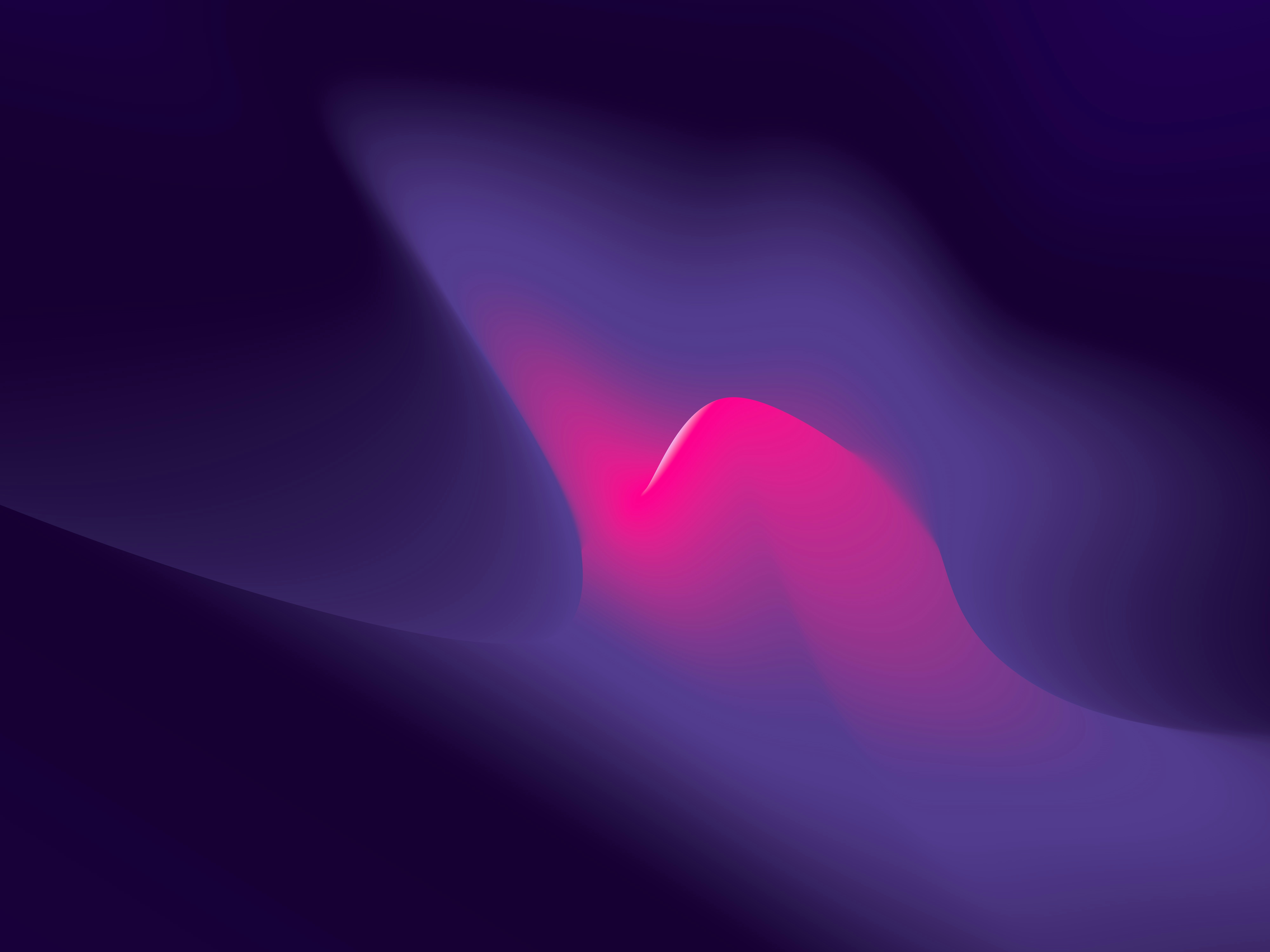Now that you're excited about Docusaurus, let's get started on creating your own Docusaurus blog. Follow these steps to set up your Docusaurus repository:
Please be adviced that partial of this content was created with OpenAI's ChatGPT.
Start using Docusaurus
-
Install Node.js: Before you begin, make sure you have Node.js installed on your computer. You can download it from the official website and follow the installation instructions.
-
Initialize Your Project: Open your terminal or command prompt and navigate to the folder where you want to create your Docusaurus project. Then run the following commands:
npx create-docusaurus@latest init my-docusaurus-blog classic
cd my-docusaurus-blog -
Customize Your Blog: Now that you have your Docusaurus project set up, you can customize it according to your preferences. Open the project folder in your favorite code editor and explore the files. The main files you would want to modify are located in the docs and blog directories. The docs directory is where you can organize your documentation, while the blog directory is where you can write your blog posts.
-
Run the Development Server: To see your blog in action during the development process, run the following command:
npm run start
This will start a local development server, and you can access your Docusaurus blog by visiting http://localhost:3000 in your web browser.